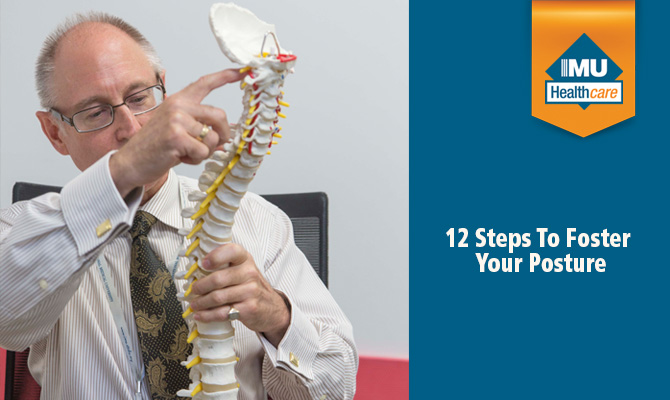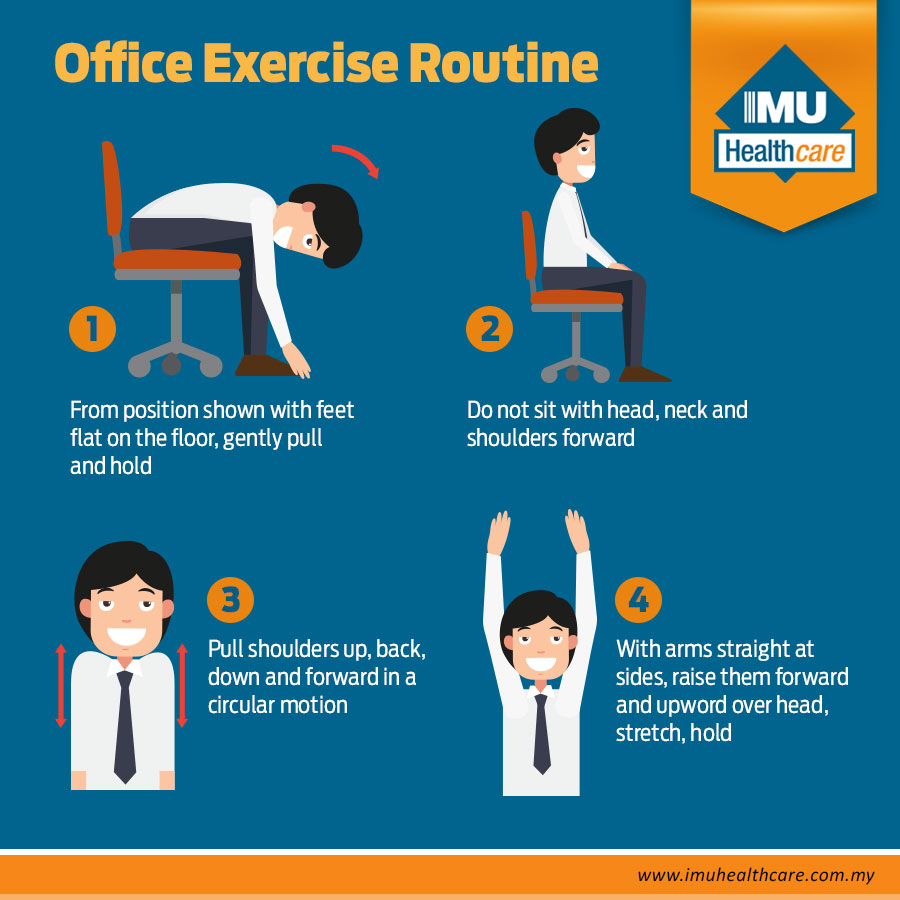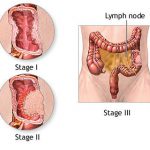Humankind is now sitting more than ever before. The benefits of manual labour have been exchanged for sedentary lifestyles. According to the World Health Organization, one in four adults is not active enough and over 80% of adolescent population is not active enough. As a result, beyond the normal challenges in a workday, many also suffer from physical pain, specifically back pain. In fact, back pain is the second leading cause of missed work days (second to the common cold). Research has demonstrated that poor posture and inactivity are major contributors to the development of back pain and other spinal disorders . Posture is the way you hold your body while standing, sitting, or performing tasks like lifting, bending, pulling, or reaching. If your posture is good, the bones of the spine — the vertebrae — are correctly aligned. Whether you have a physically rigorous profession like nursing, construction, or factory work, or find yourself in the office grind routine, you are at risk of placing significant stress on your spine. Here are some ways in which we could take better care of our backs.
| 1. Setting up your desk |
| A typical ergonomic evaluation at work will likely focus on providing a comfortable, adjustable chair, with or without appropriate education on how to adjust it to fit you, and a keyboard tray. Some workplaces may even evaluate the positioning of printers, screens, and the mouse. Sometimes an employer will purchase a standing desk for someone with neck and upper back pain due to their long hours in the office. If a stand-up desk is not an option for you, there are inexpensive desktop converters that enable you to keep your desk and convert it to a stand-up desk either inexpensively and/or if you only want to stand for part of the day. For people who aren’t sure if they can manage standing up all day, this is an easy way to try it without having to change your current desk. |
| 2. Sitting with support |
| Your optimal ergonomic setup should start with your sitting position. When sitting at your desk, your feet should be flat on the floor, and the height of the chair should allow your thighs to angle down slightly. This position will allow you to place your weight through your “sitting bones” (called ischial tuberosity), rather than rounding your lower back and causing your shoulders to round out and your posture to slump forward. |
| 3. Adjusting keyboard tray height |
| Set the keyboard high enough so when your elbows are bent approximately 90 degrees, you are not forced to slump down through your shoulders to touch the keys. If the tray is too low and cannot be adjusted, place the keyboard on your desk. The mouse should be placed at the same level as the keyboard. If you use a drafting pad, it should also be at this height. Whether it is angled or not is a personal preference. |
| 4. Looking straight at your monitor |
| Almost everyone has a monitor that sits too low. Placing the monitor so the bottom is approximately the level of your chin is typically recommended. This positioning can vary slightly, with a 13-inch monitor slightly higher than chin height, and a 24-inch monitor slightly lower. If the monitor is too low, you will slump down to work. If you work primarily on a laptop, use a secondary monitor, if possible, when you are at your desk, as the laptop screen will force you to angle your head downward and increase stress on your neck. The larger monitor should be placed directly in front of you. Occasionally a computer station includes an off-centre monitor. Adjust this if you can. If you’ve ever watched a movie while keeping your head turned slightly while on a couch, you know the uncomfortable neck strain and stiffness that result. |
| 5. Getting up and walking around |
| Sitting in an office chair seems simple, but it can quickly lead to fatigue. Your posture suffers the longer you sit. If you have back, neck, and/or shoulder pain, it’s best to stand up and walk around the office every half hour. An easy way to do this is to set a silent alarm on your smartphone to go off every 30 minutes. It may not be possible to get up every time the alarm goes off, but it can be a good reminder that you’ve been sitting for quite a while, especially if you skip the alarm a few times in a row. The alarm can help you stay accountable to yourself, making sure you are not compromising your health while you work. |
| 6. Practice good ergonomics while sitting—and limit total sitting time |
| The discs in your lower spine are loaded three times more while sitting than standing, so long periods of sitting can create or aggravate a painful back condition. Moreover, when sitting at a desk and/or looking at a computer screen, our natural tendency is to slouch and lean forward, stressing our lumbar discs even more. Choosing the right office chair and practicing good posture while seated play an important role in promoting good posture and supporting the natural curves of your back. |
| 7. Therapeutic lifestyle changes |
| Something as simple as incorporating a physical activity in your daily routine can make a significant impact on your ability to avoid back pain. For most healthy adults, the current recommendation is at least 150 minutes a week of moderate aerobic activity or 75 minutes a week of vigorous aerobic activity in a week’s time . Doing so minimises stress on your back. By combining aerobic exercise to maintain ideal body weight with exercises that strengthen and stretch core and supporting muscle, you can minimise your chance of injury. |
| 8. Enjoy the benefits of massage |
| Did you know that massage has a number of therapeutic benefits in addition to general stress relief? A good massage will help increase endorphins—the body’s natural painkiller—in your bloodstream, which in turn may allow you to cut back on pain medications. Massage can also encourage blood flow, which in turn brings healing nutrients to the affected area, and can speed healing. While it’s not the same as going to a massage therapist, having a massage chair in your home can be a practical and easy way to get some of the benefits of a shiatsu or Swedish massage. |
| 9. Attention to posture |
| When standing, avoid slouching and try to keep your weight balanced on your feet. Practice proper ergonomics to promote good posture at your desk. When sitting, choose a chair that allows you to rest both feet flat on the floor while keeping your knees level with your hips or prop your feet with a footstool or other support. If the chair doesn’t support your lower back’s curve, place a rolled towel or small pillow behind your low back for lumbar support. Remove your wallet or cell phone from your back pocket when sitting, to prevent putting extra pressure on your buttocks or creating an imbalance in the lower back. |
| 10. Proper lifting technique |
| When lifting and carrying a heavy object, lift with your knees and keep your back straight, tighten your core muscles. Remember to hold the object close to your body. If an object is too heavy, ask for assistance. |
| 11. Minimise repetitive tasks |
| Try to alternate physically demanding tasks with less demanding ones. Avoid staying in one position too long and build in short breaks in your routine. If you work at a computer, make sure that your monitor, keyboard, mouse and chair are positioned properly. If your job requires you to be on the telephone all day, use a headset. Avoid unnecessary bending, twisting and reaching. Limit the time you spend carrying heavy briefcases, purses and bags. Consider using a rolling suitcase as an alternative option. |
| 12. Listen to your body |
| Pain is a communication signal from your body that injury is occurring or about to occur. Be cognizant of what your body is telling you and adjust your circumstances to alleviate the pain and reduce the risk of more serious injury. |
If the above are not helping alleviate your back or neck pain, seek the advice of a healthcare professional.
Let’s start fostering our posture today…! This article is brought to you by IMU Healthcare.